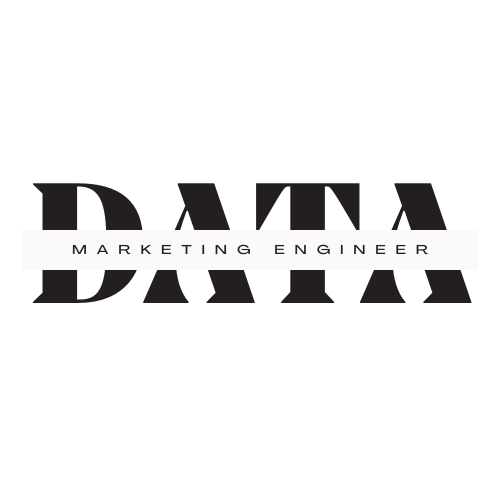When I first heard the term “marketing attribution,” I’ll be honest with you, I thought it sounded like something only Fortune 500 companies worried about. But here’s the thing: if you’re a small business owner trying to figure out which of your marketing efforts are worth your time and money, attribution isn’t just for the big guys. It’s for you too.
In this guide, I’ll walk you through what marketing attribution is, why it matters, the different models you can use, and how you can start tracking what actually works. And don’t worry, I’ll keep the jargon light and the examples real.
What is Marketing Attribution (And Why Should You Care)?
Marketing attribution is simply figuring out which of your marketing efforts are driving results. In other words, if someone buys your product or books your service, attribution helps you see which ad, email, post, or interaction played the biggest role in that decision.
Why should you care? Because without attribution, you’re basically throwing spaghetti at the wall and hoping it sticks. With attribution, you’re making smart, data-driven decisions.
Think of it like this:
Without attribution → You’re guessing which channel works.
With attribution → You know whether your Google ads, Instagram reels, or email campaigns are actually bringing in paying customers.
The Benefits of Setting Up Attribution
Here’s why small businesses should take this seriously:
Save money: Stop spending on channels that don’t convert.
Increase revenue: Double down on what’s actually working.
Get clarity: No more gut feelings. You’ll have data to back decisions.
Plan better: Know exactly where to put your time and energy next month.
Boost confidence: It feels good to know you’re not just marketing blindly.
Common Attribution Models Explained (Without the Headache)
Okay, here’s where things often get complicated. You’ll hear words like “multi-touch attribution” and “time-decay” and want to tap out. But don’t. I’m going to break these down in a way that makes sense.
1. First-Click Attribution
Gives credit to the first interaction a customer had with you.
Example: Someone sees your blog post on “How to Choose the Right Accountant,” then weeks later hires you. The blog gets the credit.
Pros: Great for showing which channels bring new people in.
Cons: Doesn’t tell the full story of what actually closed the deal.
2. Last-Click Attribution
Gives credit to the last interaction before someone converted.
Example: Someone first saw your ad, but they finally clicked your Google Business listing before buying. That last click gets all the credit.
Pros: Simple, easy to track.
Cons: Ignores the other steps that warmed the customer up.
3. Linear Attribution
Splits credit evenly across every interaction.
Example: They saw an ad, read a blog, clicked an email, then booked. Each step gets 25% of the credit.
Pros: Fairer picture of the customer journey.
Cons: Doesn’t show which step had the most impact.
4. Time-Decay Attribution
Gives more credit to the touchpoints closer to the purchase.
Example: That last email reminder gets more credit than the first ad they saw three weeks ago.
Pros: More realistic than first- or last-click.
Cons: Can undervalue earlier awareness-building efforts.
5. Data-Driven Attribution (Advanced, but Awesome)
Uses machine learning (yes, AI!) to decide which interactions matter most.
Platforms like Google Ads and Facebook Ads are starting to use this by default.
Pros: Most accurate.
Cons: Harder to set up without tech tools.
Why Small Businesses Struggle with Attribution
Here’s the truth: most small businesses don’t track attribution well because it feels too technical. Maybe you’ve said something like this before:
“I know my sales are up, but I don’t know where the customers are coming from.”
“I’m running ads and posting on social, but I don’t know what’s working.”
“I don’t have the time or tools to track all this stuff.”
Sound familiar? You’re not alone. The good news is, setting up basic attribution doesn’t need to be expensive or overwhelming.
How to Start Tracking Attribution in 30 Minutes
I know you don’t have hours to spend geeking out on data. So here’s a simple starter checklist you can set up in under 30 minutes.
Step 1: Decide What You Want to Track
Ask yourself:
Am I trying to get more leads (phone calls, form fills)?
Do I want to track sales from my website?
Am I trying to see which ads or posts drive the most traffic?
Step 2: Use UTM Tags
UTM tags are little snippets you add to your links that tell you where clicks came from.
Example: Instead of just linking to yoursite.com, you link to yoursite.com?utm_source=instagram&utm_campaign=sale.
Tools like Google Analytics automatically pick these up.
Step 3: Set Up Goals in Google Analytics
You can track:
Form submissions
Button clicks
Purchases
Phone calls (with a little setup)
Step 4: Sync With Your Ads and Email Platforms
Platforms like Facebook, Instagram, Google Ads, and Klaviyo all allow tracking. When you sync them, you can start to see which campaigns are pulling their weight.
The Future of Attribution (And Why You Shouldn't Wait)
The world of marketing is moving fast, and attribution is changing right along with it. Ten years ago, last-click attribution was the standard and everyone just accepted that the last thing a customer clicked on “deserved” the sale. But today, we know the customer journey is rarely that simple. People bounce between channels, devices, and touchpoints before they finally buy.
1. AI-Powered Attribution
Big platforms like Google Ads and Meta are leaning into AI-driven attribution models. Instead of us deciding how to assign credit, machine learning looks at millions of customer paths and figures out which touchpoints matter most. The good news? It means more accurate data. The bad news? It also means we have to trust the platforms (who obviously want to show their ads work best).
For small businesses, this means attribution will get easier to use but also more of a “black box.” You’ll see results, but you may not always know why.
2. Cross-Device and Offline Tracking
Customers might first see your ad on their phone, visit your site later on a laptop, then walk into your store to buy. The future of attribution is all about connecting those dots. Tools are getting better at showing the full journey across devices and online-to-offline actions (like tracking when a digital ad leads to an in-store purchase).
For a small business, this means you’ll finally be able to see how digital marketing impacts your real-world sales.
3. Privacy and Cookie-Less Attribution
Browsers are cracking down on third-party cookies, which used to make tracking much easier. Apple’s iOS updates also limit ad tracking. That means attribution in the future won’t rely on cookies as much but instead on first-party data (like email lists, loyalty programs, or customer accounts).
Small businesses will need to collect and use more of their own data. Growing an email list or loyalty program will become not just a marketing tool, but a measurement tool.
4. Predictive Attribution
This one’s exciting: attribution tools are moving from looking backward (what worked) to predicting forward (what’s likely to work). AI can already run simulations to say, “If you increase your budget on Instagram Reels by 20%, here’s the expected ROI.”
Imagine making decisions based not on guesswork, but on predicted outcomes. That’s the future.
5. More Affordable Tools for Small Businesses
What used to cost thousands per month is becoming more affordable. Tools like RedTrack, Triple Whale, and Wicked Reports are already putting advanced attribution in the hands of small businesses. Expect even more simplified, budget-friendly platforms to pop up in the next few years.
Translation: You won’t need to be a data scientist or have a giant budget to track attribution like the big guys.
Attribution doesn’t have to be scary or complicated. Think of it as your personal detective, showing you which marketing channels are worth your time and money.
When you set up attribution, you:
Save money by cutting what doesn’t work.
Grow faster by investing in what does.
Get confidence in your marketing decisions.
So, my challenge to you is this: pick one thing to track today. Whether it’s tagging your Instagram links or setting up a Google Analytics goal, take that first step.
Trust me, future you will thank you.
FAQ
FAQ 1: What is marketing attribution for small businesses?
Marketing attribution for small businesses is the process of identifying which marketing channels (like social media, ads, email, or SEO) lead to sales, sign-ups, or leads. It helps business owners understand what’s actually driving revenue.
FAQ 2: Why is attribution important for small businesses?
Attribution helps small businesses save money, improve ROI, and stop wasting time on marketing channels that don’t work. It provides clear insights into what’s converting customers.
FAQ 3: Which attribution model should I use as a small business?
If you’re just starting, last-click attribution is the easiest to set up. As you grow, multi-touch or time-decay attribution gives a more complete view of your customer journey.
FAQ 4: What tools do I need to set up marketing attribution?
Free tools like Google Analytics, Google Tag Manager, and your ad platform’s built-in reports are enough to get started. If you want more advanced tracking, CRMs like HubSpot or marketing tools like Klaviyo can help.
FAQ 5: How do I track leads and sales from social media?
You can use UTM tags to track clicks from Instagram, Facebook, or LinkedIn into Google Analytics. Then, set up conversion goals (like form submissions or purchases) to see which social media posts drive results.