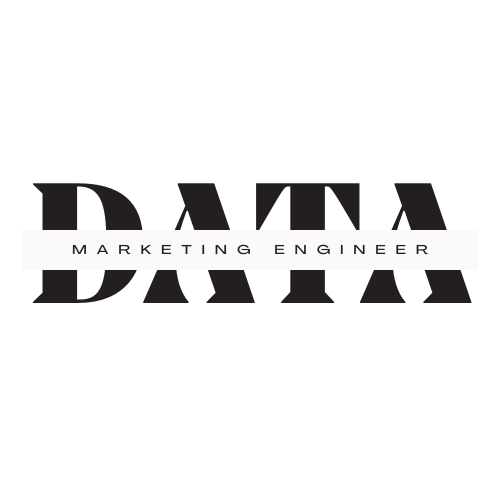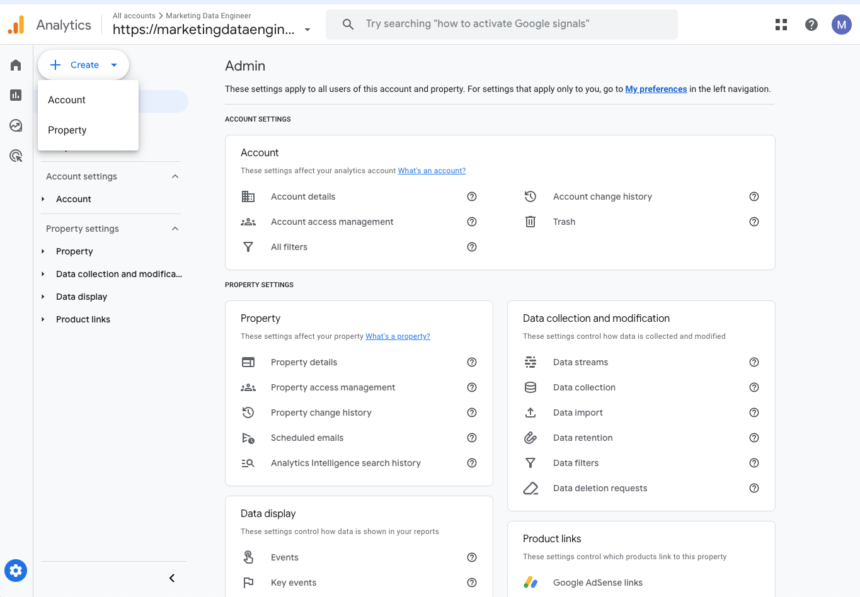Drive Business Success with Data Insights: A GA4 Setup Guide
In today’s digital age, understanding the behaviors and preferences of your online audience is paramount for business growth. Google Analytics 4 (GA4) emerges as an essential tool, providing comprehensive insights into your website’s traffic patterns, user interactions, and overall performance. This blog post will provide you with a step-by-step guide to effectively set up GA4 on your website, empowering you to optimize your marketing strategy and create a better experience for your visitors.
Identifying Your Data Measurement Goals
Before diving into the installation process of Google Analytics 4 (GA4), it’s important to understand the requirements needed to ensure a successful setup. First and foremost, you need to have a Google Account to access Google Analytics; if you don’t have one, you’ll need to create it. Secondly, you should have access to your website’s code, as you will need to add the GA4 tracking code to your website’s backend.
This means you should have administrator privileges for your website or work with someone who does. If you’re using a website builder or a content management system like WordPress, Joomla, or Drupal, they often have specific areas where you can add this code. Lastly, you’ll need to have a clear understanding of your data measurement goals. What do you want to track? Which specific user interactions matter to your business? Understanding these goals upfront will make the GA4 setup process more focused and effective.
Setting Up Your GA4 Account
Step 1: Go to Google Analytics and go to Admin section by clicking on the “gear” on the bottom left and then click “create” at the top left to create a new property (as long as you have an account created). 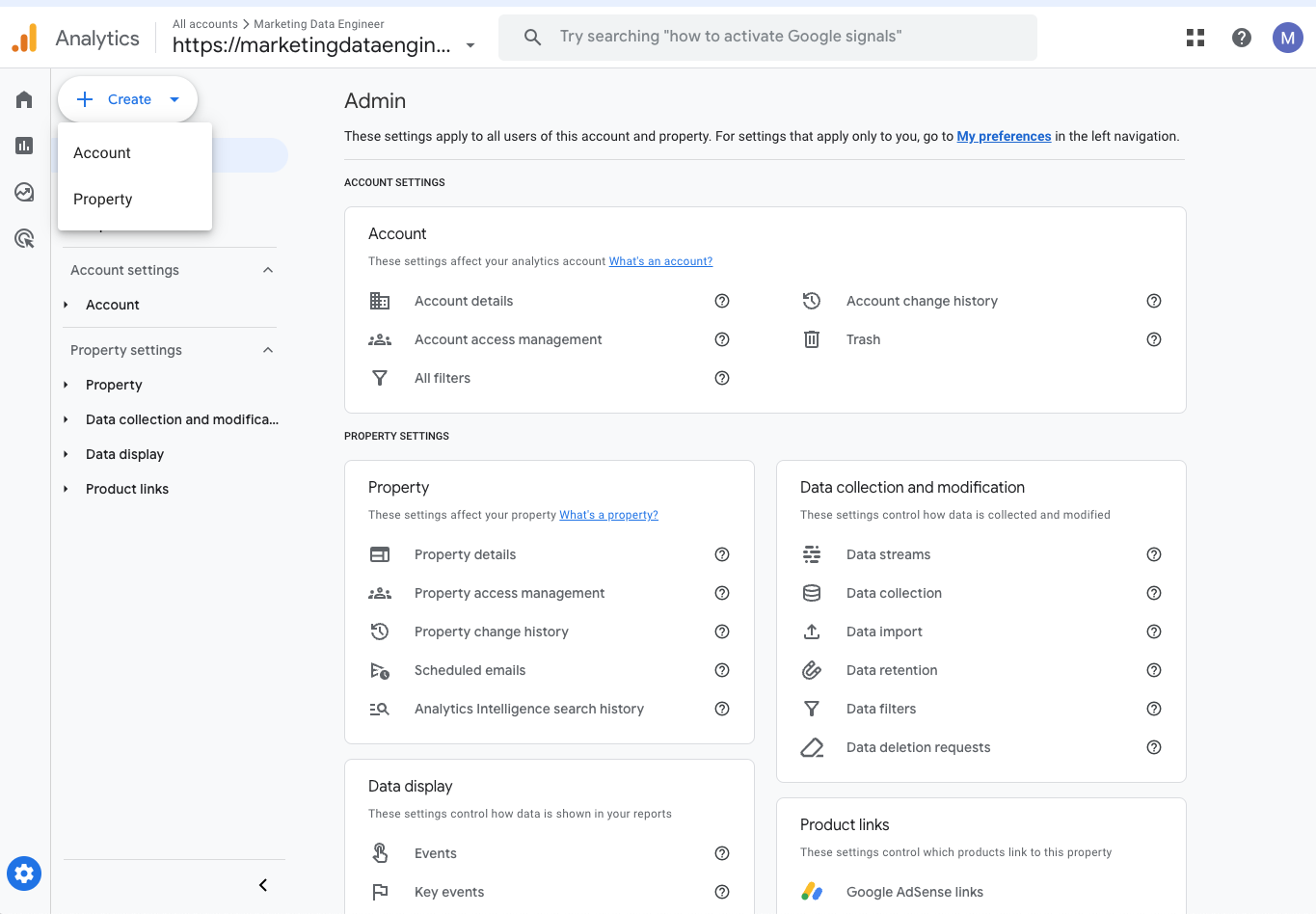
Step 2: Once you have the property created and added the “Data Stream” you will get the measurement ID number that begins with “G-XXXXXXXXXX”.
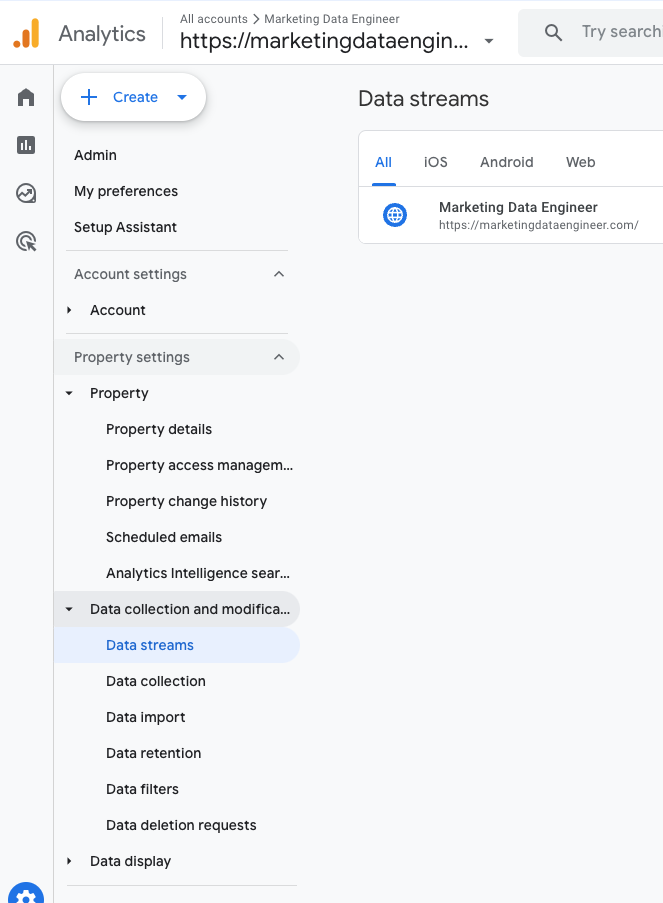
If you were to install it on a WordPress website you can use the plugin G Site Kit and just enter in the measurement ID number. You could also use Google Tag Manager to install the code as well.
Step 3: Verify your setup by going to the Google Analytics Reports section and clicking on “Realtime” to check the user count.
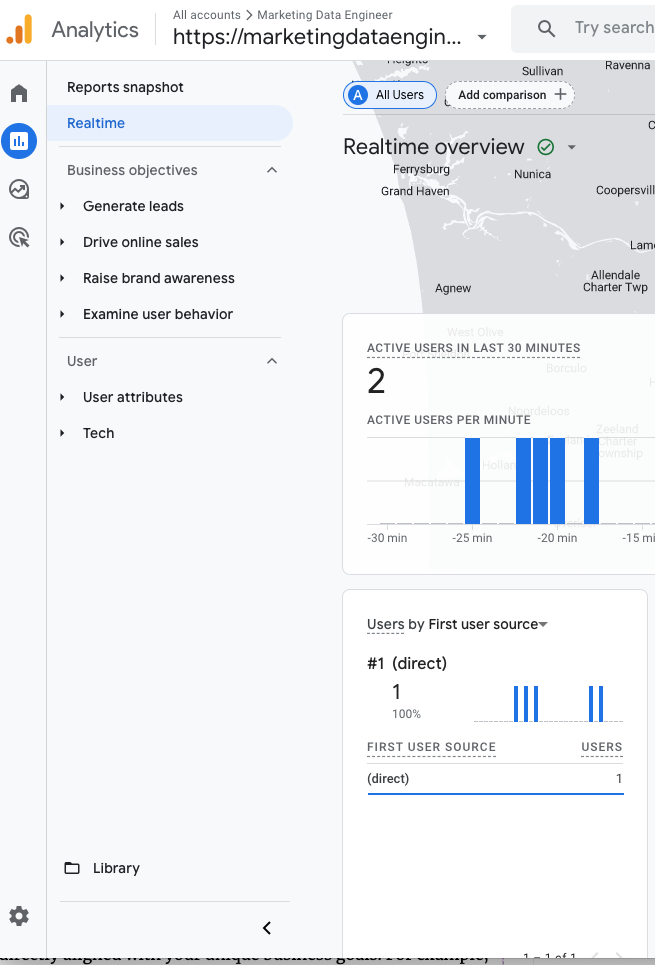
Another way to check Google Analytics is to download the chrome extension called Adswerve – dataLayer Inspector+ this tool helps with also checking datalayer events. To use you need to go to developer tools then “console” to view events.
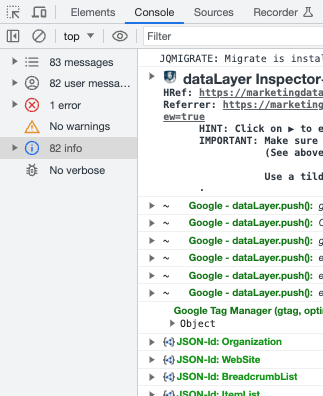
The above steps will install the basic Google Analytics tracking however, if you want to track additional events such subscribers, downloads or e-commerce you will need to add additional events that fit your marketing needs.
Tailoring GA4 to Fit Your Marketing Needs
Google Analytics 4 takes event tracking to a new level by offering the ability to create custom events. These are user interactions with content that can be tracked independently from a webpage or screen load. Events can be something as simple as button clicks, form submissions, or video plays, or more complex like scroll depth or reading time. Creating custom events in GA4 is a significant step towards understanding the specific actions your users take while on your site.
The primary benefit of custom events is the tailored insights you can gather. Custom events allow you to focus on specific elements of user engagement that are most relevant to your business, giving you data that is directly aligned with your unique business goals. For example, an eCommerce business could create a custom event to track how often a ‘Buy Now’ button is clicked, while a blog might track how often a ‘Read More’ link is used.
Moreover, these custom events can fuel your marketing optimization. By understanding which actions lead to desired outcomes, such as a purchase or a sign-up, you can refine your website design, UX, and marketing strategies to drive more of these valuable actions.
In short, the ability to create custom events in GA4 offers an enhanced level of customization, allowing your business to extract more meaningful and actionable insights from their data, ultimately leading to more effective marketing and business decisions.
Transforming Data into Success
The ability to transform raw data into actionable insights is a critical factor in driving business success in today’s digital landscape. With Google Analytics 4 (GA4), this process becomes significantly easier and more effective. GA4 provides comprehensive, real-time data about your website visitors’ behavior, engagement levels, demographics, and more, empowering you to understand your audience like never before.
However, the true power of GA4 lies not just in its data collection capabilities, but in its advanced analysis and reporting features. For example, GA4’s machine learning models can automatically highlight trends and significant changes in your data, helping you stay ahead of market shifts and adapt your strategies accordingly. Its intuitive interface and customizable dashboards allow you to visualize your data in ways that best align with your business goals, making it easier to draw meaningful conclusions.
Furthermore, GA4 allows you to define custom events and parameters, enabling you to track the specific user interactions that matter most to your business. This level of granular data can then be used to refine your website design, optimize your marketing strategies, and enhance your customer experience, ultimately driving more conversions and growth.
In essence, GA4 provides the tools you need to convert your raw data into a strategic roadmap for success. By leveraging the platform’s robust capabilities, you can make more informed, data-driven decisions, and achieve your business goals more effectively.